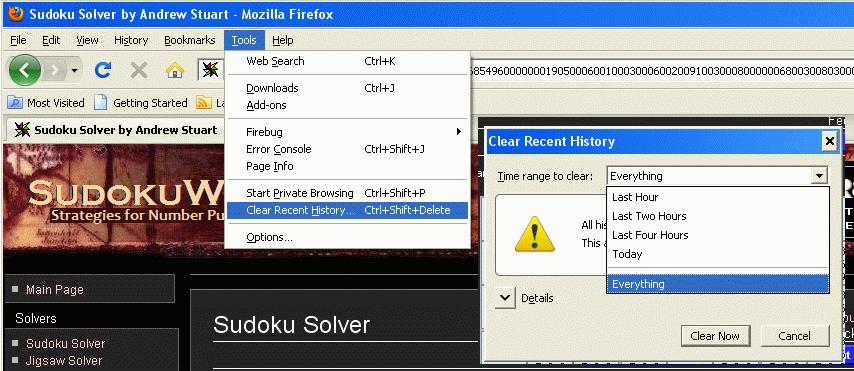| Main Page - Back |
|
From SudokuWiki.org, the puzzle solver's site |
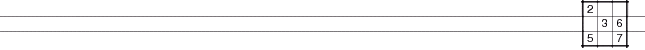
Clearing Your Cache
Yes I know, its not 2010 anymore ;). However [CRTL]+[F5] is your friend. Forces a download of the whole page and every file linked to it. If that does not solve the problem then I probably haven't uploaded every changed file (so it's my fault). Happy to receive prods and alerts (andrew@str8ts.com)
When the puzzle solvers are updated, sometimes your browser does not pick up the latest files. It may be using a copy stored locally. This will break the solver and prevent it running properly. It is simple to clear your cache and reload the web page. (You can also ask your browser to check for the latest files every time it visits a web page).
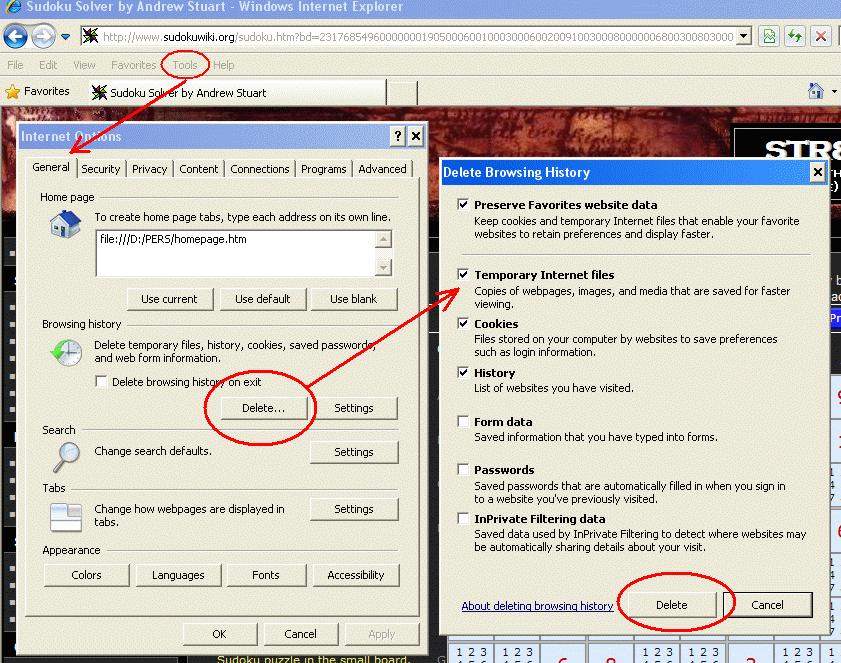
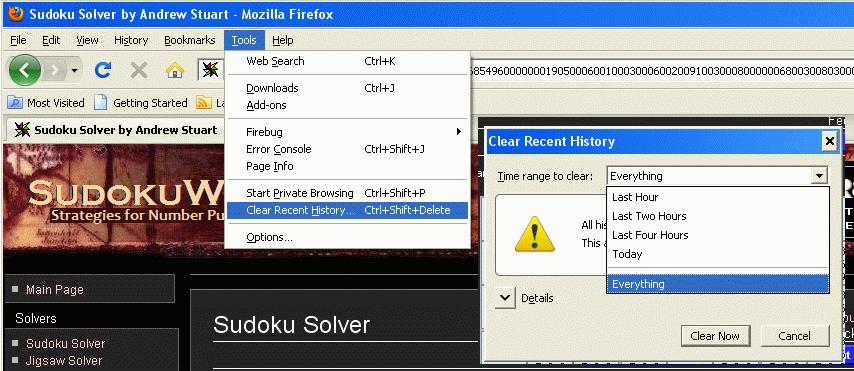
When the puzzle solvers are updated, sometimes your browser does not pick up the latest files. It may be using a copy stored locally. This will break the solver and prevent it running properly. It is simple to clear your cache and reload the web page. (You can also ask your browser to check for the latest files every time it visits a web page).
In Internet Exploder 8.0+ use:
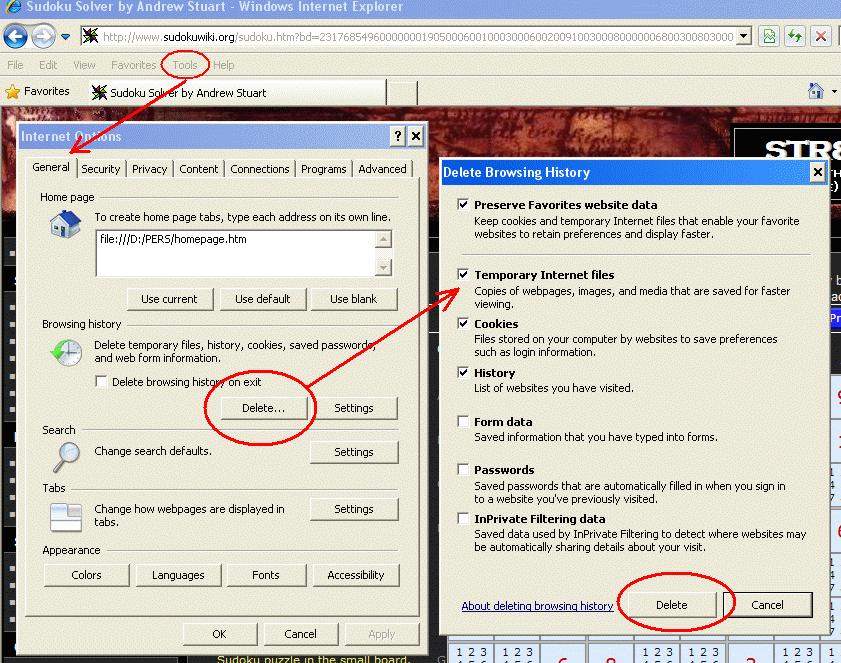
In Firefox (v3.5.7) use: